Using one of my Blog as an example. So instead of Having a link like this http://big-ticket-opportunity.blogspot.com/ , I can go on and register a domain name like www.big-ticket-opportunity.com and redirect my blog to the new domain name. So when people click on http://big-ticket-opportunity.blogspot.com it will take them to www.big-ticket-opportunity.com
also people can go directly to www.big-ticket-opportunity.com and view my Blog.
Here is how to Do This.
On your Blogger Settings Click Publishing
 You can Either buy a new domain if you don't have anyone or use your existing domain name if you already have one. You can buy a domain from Blogger or buy from any domain name companies like Godaddy.com. And use it to redirect your Blog.
You can Either buy a new domain if you don't have anyone or use your existing domain name if you already have one. You can buy a domain from Blogger or buy from any domain name companies like Godaddy.com. And use it to redirect your Blog.There is no need for website hosting because your Blog is self hosted by Blogspot.com. And will continue to host all your content as before but it will be displayed at your new address.
After Registering Your domain then the next step is to Update the DNS Settings.
DNS stands for Domain Name System, and a DNS server determines what site a given address takes you to. So far, you have a domain name but none of the servers on the internet know what to do with it yet. To take care of this, you need to do two things:
Login to Your Domain Registrar Account with the company you registered with,
• Create a CNAME record for your blog's address, which should be a subdomain of the form www.example.com.
To create a CNAME record for your domain with the DNS, The exact procedure for doing this varies depending on your domain registrar, but you can find instructions for many common registrars here. On http://help.blogger.com/bin/answer.py?answer=58317 If yours isn't listed, or if you run into other difficulties, you can contact your registrar directly and they'll be able to help you out.
• Create 'A' NAME records for your naked domain (blog.com) Creating A records for your naked domain is important as it allows Google to redirect people who use in your naked domain name (blog.com) to your blog page (www.example.com). If you do not do this, visitors who leave off the www will see an error page.
There are four separate A records you will create, and can be done from the same control panel you accessed your CNAME records. Simply point your naked domain
(example.com, without the 'www') to each of the following IP addresses:
216.239.34.21
216.239.36.21
216.239.38.21
If you have a registered Domain name just add it here see Screenshot.
 Then Type the word Verification and Click Save Settings and you are done.
Then Type the word Verification and Click Save Settings and you are done. Now the only thing left to do is to tell everybody about your new address!
Now the only thing left to do is to tell everybody about your new address!Notes:
• If your new domain isn't taking you to your blog, wait another day or two to make sure all the DNS servers have been updated. If it still isn't working, contact your registrar to make sure you entered the DNS settings correctly.
• Your original Blog*Spot address will automatically forward to your new domain. That way, any existing links or bookmarks to your site will still work.
• You can use this feature with domains (e.g. example.com) or subdomains (e.g. ). However, you cannot specify subdirectories (e.g. example.com/blog/) or wildcards (e.g. *.example.com).
• Your posted images will continue to display on your blog as described here
Go to The Next Tutorial








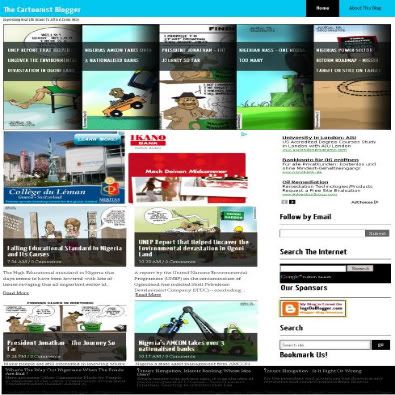

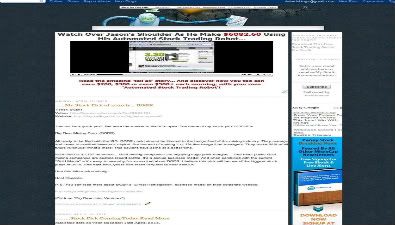


This is such a great resource that you are providing and you give it away for free. I love seeing websites that understand the value of providing a quality resource
ReplyDeleteHow To Register a Domain
Registering a domain name is an easiest job. Before knowing to how to registering a domain name? We need to know what is domain name and where to buy a domain name? and select a good domain in India registration company for domain name...
ReplyDeleteReally very informative post got so many useful point the web hosting, I well definitely keep all this things before choose the cheap web hosting india serviceCheap domain name registration in india
ReplyDeleteThank you for the impressive post here..
ReplyDeleteBuy domain names
I never heard about this process before this but after reading this post i got clear idea about this this process,surely i will try according to this. Thanks a lot for sharing your knowledge.Indian domain name registration
ReplyDeleteI have no words for this great post such a awe-some information i got gathered. Thanks to Author.Good post shared here..I am extremely happy for being here..Thank you..Cheapest website hosting in india
ReplyDelete