Here is The Posting Guideline Capture.
 Blog Post Configuration
Blog Post ConfigurationYou can configure Your Blog Post By Clicking on the Blog Layout which will Bring the Page Element Page, You will see The Blog posts Bar Just Click on Where it says Edit and the window page below will pop up and you can start configuring your posts from there.
 Adding Labels to Your Posts
Adding Labels to Your PostsJust below the text area, to the right end, you will find a text box to enter labels for the post. You can also display the labels in use for other posts in the blog and add them as labels for the current post.

Go to The Next Tutorial








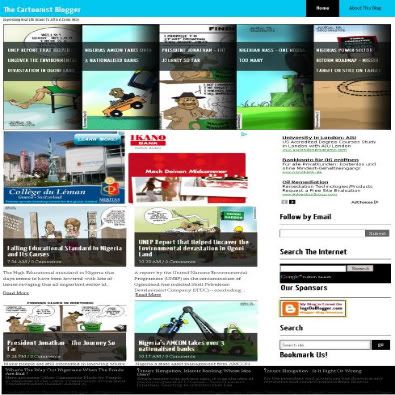

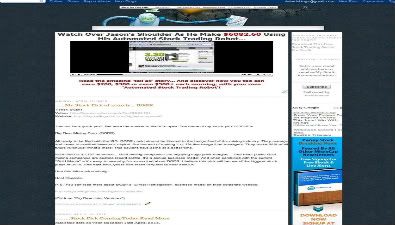


0 comments:
Post a Comment