 The Blog Layout
The Blog LayoutBlogger's Layout feature is an easy-to-use template editing feature that allows you to edit and customize your Blogger template without any knowledge of HTML or CSS. You can easily edit and customize the colors, fonts, header and sidebar of your blog with a few clicks of the mouse. To customize your blog's layout, go to the Layout | Page Elements tab in Blogger.

How to Add and Arrange Your Page Elements
You can arrange the elements in your template the way you want them displayed. Simply click on the element you'd like to move and drag and drop it where you want it to be. You can move your page elements to the bottom of the page, anywhere in your sidebar, or below or above your blog posts. (Note: you can move all elements except your Navbar, blog posts and header in some templates.)
 You can add several page elements to your blog page or sidebar by clicking Add a Page Element. This will open a pop-up window. Click Add to Blog in the proper element section to add it:
You can add several page elements to your blog page or sidebar by clicking Add a Page Element. This will open a pop-up window. Click Add to Blog in the proper element section to add it:Page Elements you can add to your blogs include List, Link List, Labels, Picture, Text, HTML/
JavaScript, Feed, Logo and Many More.
 Go to The Next Tutorial
Go to The Next Tutorial 







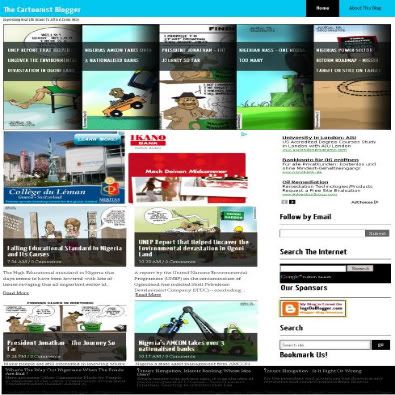

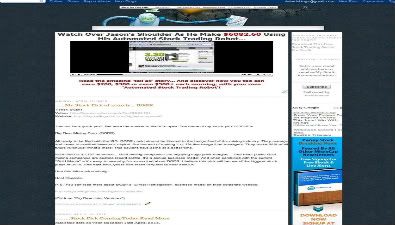


0 comments:
Post a Comment