There are so many free and paid blogging services on the internet but am not going into them now am going to review to you the two (2) best blogging service you should always use when creating your blog, just forget about the rest for now.
The Blogging services I recommend are
Google’s Blogger www.blogger.com
Wordpress www.wordpress.org
Note that the Wordpress referred to here is the service from www.wordpress.org and not
www.wordpress.com which is also a blogging service.

 Creating a Free Blogger Blog :
Creating a Free Blogger Blog :Google’s Blogger Service is a free Blogging Service provided by Google, Blogger (formerly BlogSpot until 2006) is a Blog publishing system. It was created by Pyra Labs, which was bought by Google in 2003. The service itself is located at www.blogger.com, and blogs that do not publish to their own websites are hosted by Google at sub domains of blogspot.com.
On August 23, 1999, Blogger was launched by Pyra Labs. As one of the earliest dedicated blog-publishing tools, it is credited for helping popularize the format. But In February 2003, Pyra Labs was acquired by Google under undisclosed terms. The acquisition allowed premium features (for which Pyra had charged) to become free. About a year later, Pyra Labs' co-founder, Evan Williams, left Google.
On August 14, 2006, Blogger launched its latest version in beta, codenamed "Invader", alongside the gold release. This migrated users to Google servers and included some new features. In December 2006, this new version of Blogger was taken out of beta.
By May 2007, Blogger had completely moved over to Google operated servers. Blogger was ranked 16 on the list of top 50 domains in terms of number of unique visitors in 2007. The web site "blogger.com" has a web based program that would enable one to create blog pages on it. This program is made available to the user through various web pages on the site. www.Blogger.com is thus a program hosting site and it enables you to make your blog pages.
The blog pages made with the help of the program pages on "www.blogger.com" are then hosted on "www.blogspot.com" for free. That is the reason we see that the names of the blogs that are hosted using the free hosting services provided by www.blogspot.com end with blogspot.com [ e.g.: http://niceaffiliateprograms.blogspot.com ,
http://problogdesigns.blogspot.com ].
BlogSpot is a weblog-hosting service and is very nicely integrated with Blogger. You don’t even need to be conscious of this.
A little about Webhosting: To ensure that Web Pages are accessible by every one at any time, they need to be stored on a computer that is connected to the internet always. Storing web pages on such computers is what is termed web hosting. www.Blogspot.com provides free web hosting services for blogs created using www.blogger.com.
You may also host the blog pages on your own web site. www.Blogger.com program can also be used by any web site to create blog pages to be hosted on their servers. [We will learn more about it later on].
Therefore, when you think of where your blog pages are hosted you have to think of "blogspot.com" and not "blogger.com". When you think of making some changes to your blog or posting to your blog you have to think of blogger.com
Go to The Next Tutorial








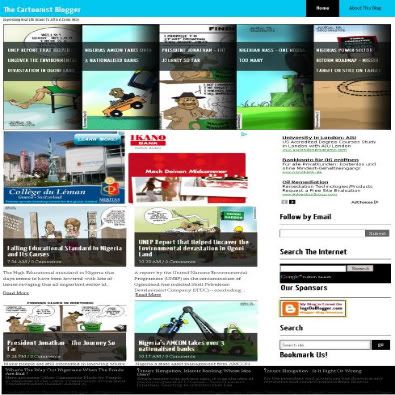

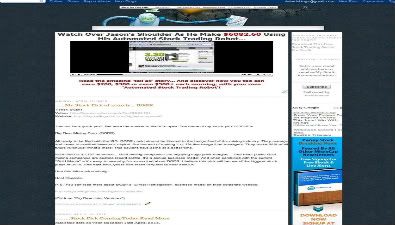


0 comments:
Post a Comment