So how do you add an RSS Feed to your Blogger Blogs
Log in To Your Blogger Dashboard where you will see all the Blogs you have created, Click on the Layout of the Blog you want to add the Feeds to. The Layout Screen shows you a graphic representation of your blog design and allows you to manipulate the presentation of your blog and to add and delete elements from the sidebar, header and footer and sometimes within the posting area.
Click on "add an element" At the top of the sidebar area, a new window will pop up. If you choose to add the blog feed to the top or bottom, you can move it away from the sidebar later simply by dragging and dropping it elsewhere. But its Best to add it to the sidebar area. On the new Pop up window scroll down and select Feeds by clicking the Plus Sign and you will be taken to a page where you can insert the RSS Feed URL of the Website you want to add their feed.
Add the Feed Url of the website and click continue. Entering it here will tell blogger which blog feed to retrieve and allow you to move on to the next screen where you can manipulate the presentation of the feed. Select how many posts you'd like to display and if you'll like the author and date to accompany the titles. Consider the width of your sidebar, because there might not be enough room for everything and you'll want the blog rss feed to be readable so that people click on it.
The Final step is to click save and view your Blog to see the feeds.
How to Add RSS Buttons To Your Blog.
You can allow your readers to subscribe to your blog feeds by placing a Feed Button to your blog, RSS buttons are an easy way to let your readers add your blog to Netvibes, iGoogle, Yahoo, Wikio or any other online RSS reader.
You can choose to add each RSS Reader separately but I will recommend you use the RSS Buttons provided by www.Toprankblog.com They have one of the best RSS button tools, since it gives you the possibility of creating several buttons with one single operation. You can even choose if you want to get simple html code, a dropdown menu or blog specific code. you can get this free Buttons here
http://www.toprankblog.com/tools/rss-buttons/
Going to the link above you will see a page like the one below from where you can customize your RSS Feed buttons.
Step 1 : Choose Buttons of Feed Readers you want to add to your Blog.
Step 2 : Select an option on the Type of Code you want to use, either selecting the default, the Dropdown menu code or Blog specific code.
I recommend you use the Default Basic code because its the best if you use Feedburner, Of Course you should use feedburner for most of your Blog Feeds.
Step 3 : After Selecting Default the page will expand with more spaces from where you can add your Feeds details. Enter your Blog Title, Then Your Blog URL and then Your Feed URL, for your Feed URL, you should use your Feedburner Feed URL.
Step 4 : Click CREATE BUTTON and copy the codes on the new page and login to go to the Layout Page of Your Blogger Account and click add a page Element and on the new pop up page click HTML/JAVASCRIPT and insert the code there and Save and you will see the Feed Buttons On your Blog.
 Go to The Next Tutorial
Go to The Next Tutorial 







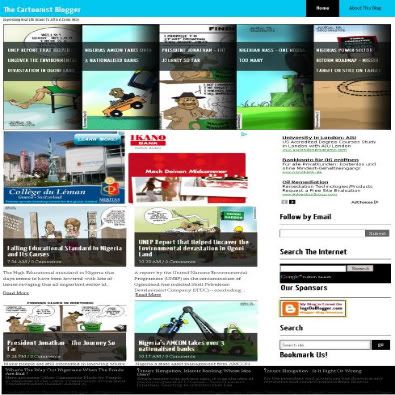

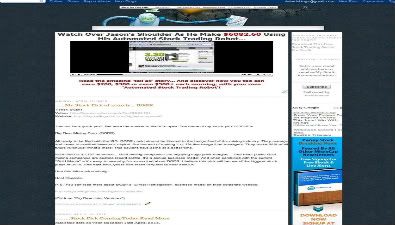


0 comments:
Post a Comment